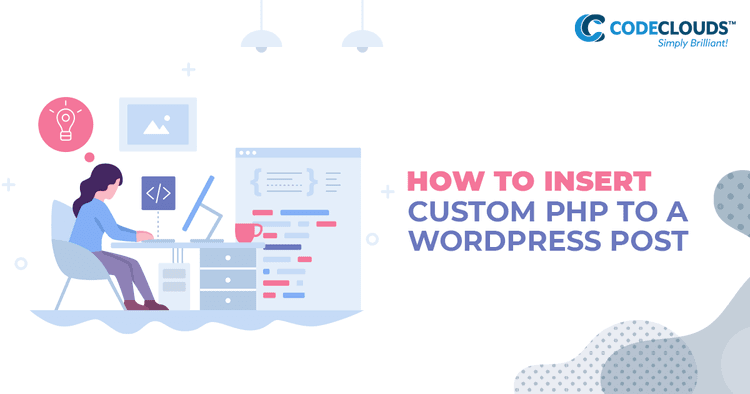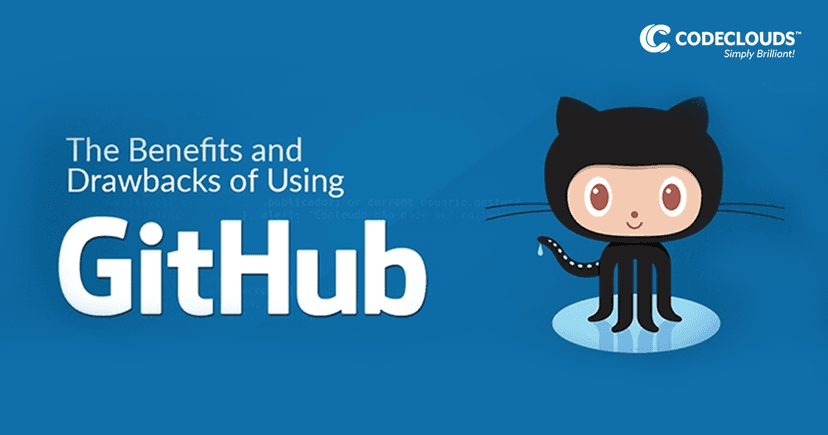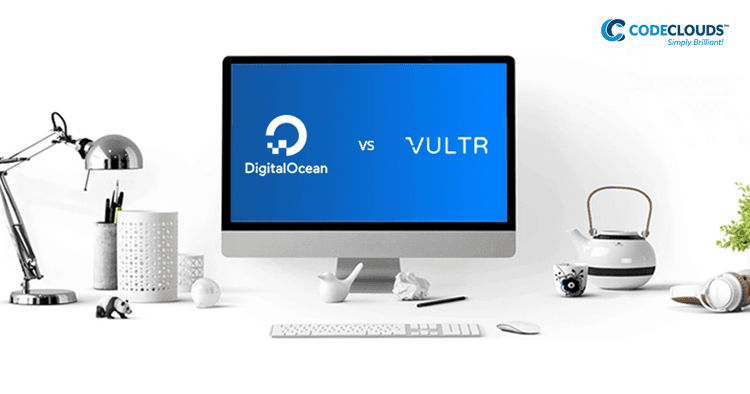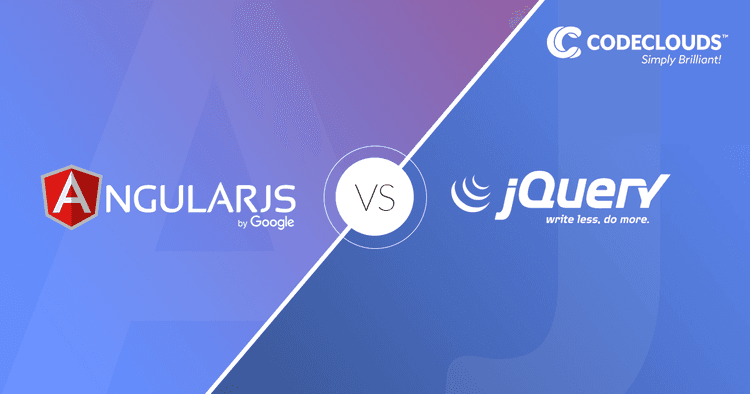Editor's Choice
Opinion, DevOps • 5 min read
Docker, Kubernetes, and Helm: How To Up Your Containerization Game
- 790 Reads
- 21 Jul 2022
Web Development • 5 min read
No-Code/Low-Code vs. Custom Development – Which Is Better?
- 571 Reads
- 06 Jun 2022
Developer Resources • 6 min read
Top Reasons to Hire OffShore Developers from Reputed Firm
- 637 Reads
- 15 Oct 2021
Web Development, Ecommerce, Shopify • 9 min read
How to Create a Better Subscription Business with an Alternative to Shopify Subscription Apps!
- 221 Reads
- 03 Sep 2021
Popular Articles
Get the latest insights
Subscribe and get notified whenever a new article releases. You will also get a curated selection of tips, news and other updates from us!